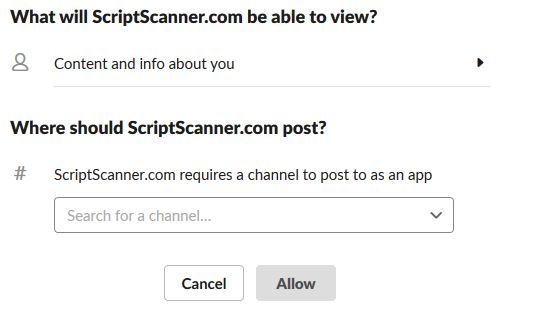Don’t Let Third-Party JavaScript Ruin Your Website and Reputation
Get instant notifications in Slack when changes are detected
Did you know that any third-party JavaScript running on your website can be a security risk for your website, and also your customers?
Third-party JavaScript, includes popular analytics, chat, social media or payment scripts. These scripts can intercept customer data, or make harmful changes to your website. As a result, third-party JavaScript is a growing target for hackers.
Script Scanner monitors third-party JavaScript for changes and alerts you in Slack when any changes are detected.
With Script Scanner’s continuous monitoring, you can protect your website, your customers and your brand’s reputation.
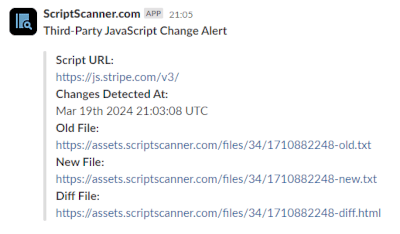
Why You Need To Monitor Third-Party JavaScript

Security
Any time you include someone else’s third-party JavaScript on your website, there is an underlying security risk.
Hackers are constantly targeting third-party JavaScript, because it is installed on multiple websites, with full access to make changes, to your website.
Can you risk not knowing what has changed, when the third-party JavaScript on your website changes?

Performance
Changes in third-party JavaScript running on your website, can have knock on effects on how your website looks and performs.
Third-party JavaScript can cause display problems, and slow down your website. This can harm your ranking in the search engines and reduce your number of visitors.
How long will your customers wait, if third-party JavaScript affects your website, before leaving for a competitor?

Compliance
The UK’s data watchdog has fined airline British Airways £20 million, ($26 million US dollars), having proposed a much larger fine.
This is for a data breach, reportedly caused by a malicious change in third-party JavaScript running on their website, which went undetected for more than 2 weeks.
Could your business survive a large fine for a data breach, caused by undetected changes in third-party JavaScript?
Installing The Slack App
To install Slack on ScriptScaner.com, follow these steps
1) Sign up for a free trial account on ScriptScanner.com, if you have not already done so
2) Then login to ScriptScanner.com, here
3) From the Dashboard within ScriptScanner.com click on the ‘Notification Address’ button

4) Next, click on the ‘Add to Slack’ button on the Notifications page

5) Choose the channel that you would like ScriptScanner.com to post notifications to, when a change is detected in your monitored third-party JavaScript, then click on the ‘Allow’ button.